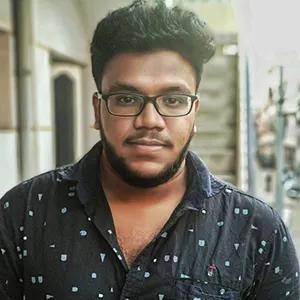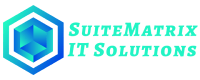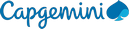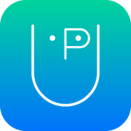AWS Training in Bangalore
Rating 4.9/5 by 1000+ Students
Join the best AWS training in Bangalore at our top AWS institute with comprehensive AWS course in Bangalore for career placements. The best AWS course in Bangalore is delivered by industry-certified trainers in a blended learning format using hands-on labs (EC2, S3, VPC, Cloudwatch & more). We have trained 1200+ professionals in AWS cloud concepts for high paying positions. We offer flexible batches for beginners or IT professionals on weekends and weekdays (online/classroom in Rajajinagar). Join our free demo (AWS course in Bangalore) and receive a unique roadmap to AWS certification and we have limited seats!
7+
Years in training
5,000+
Professionals Trained
98%
Placement Rate

Why Enroll in Our AWS Training in Bangalore?
Upshot Technologies is a trusted AWS Training Institute in Bangalore, offering one of the best AWS courses in Bangalore, Rajajinagar with placement. With 10+ years of experience and 5,000+ students placed.
Alumni Achievements & Placements
We are No.1 AWS Training Institute in Bangalore, Rajajinagar. Online & Offline Classes by Professionals. Regular Job Updates & 100% Placement Support.
Trusted By Learners For Approach, Quality & Support
Avg rating from 3000+ reviews (4.9/5)
AWS Training in Bangalore Overview
Upshot Technologies offer high quality aws training in bangalore to pass the AWS Certified Solutions Architect exam. Participants in this aws course in bangalore will learn everything from Amazon Simple Storage Service (S3) and virtual machines (VMs) to Redshift, Lambda, and and The CloudTrail feature under the instruction of top AWS Certified instructors and in-depth case studies. As the best aws institute in Bangalore, we will teach you top tools in AWS cloud computing through practical exercises and real-life examples.
If you're interested in learning AWS cloud architecture deployment on a massive scale, this course is for you. The course covers 20+ tools in amazon web services, including cloud architecture, SaaS, PaaS, and virtualized private cloud (VPC), and it culminates with hands-on learning deploying AWS apps. As a whole, you will gain expertise on how to use the Amazon Web Services cloud computing and offer platforms as well as the concepts of SaaS, PaaS and IaaS. Seats are limited, Enrol now.
Eligibility for AWS Course in Bangalore – Upshot
AWS Course in Bangalore - Upcoming Batches
With both online and classroom learning formats, this best amazon web services Courses in Bangalore allows you to learn at your own way. Weekends as well as weekdays sessions and flexible learning options are available that fit your schedule.
Curriculums for AWS Training in Bangalore
The AWS Solution Architect Training in Bangalore syllabus is designed to provide hands-on experience with real-world cloud solutions. It focuses on developing the skills needed to design, deploy, and manage scalable, secure, and cost-effective cloud infrastructures.
Section 1: Linux Fundamentals & Installation and Initialization
- Linux Fundamentals
- Installation, Package Selection
- Anatomy of a Kickstart File
- Command Line Basics
- Introduction to Bash Shell
- System Initialization
- Starting the Boot Process: GRUB
Section 2: Boot and Package Management
- Configuring services to run at boot
- Securing single-user mode (su login)
- Shutting down and rebooting the system
- RPM Package Manager
- Installing and Removing Software
- Updating a Kernel RPM
- Yum Command set
- Install packages by using yum
- Apt-get command set
- Apt-cache package management
Section 3: User Administration
- Understanding different types of groups and creation of groups
- Creation of users in different groups
- Understanding Password, Shadow Files
- Understanding password aging
- Creation of quotas for users, groups and file systems
- Understanding users security files
- The different commands for Monitoring the users
- TROUBLESHOOTING
- Automation of jobs – Cron, at
Section 4: Run Levels
- Understanding the different types of run-levels
- Understanding different types of shutdown commands
- Understanding run control scripts
- Understanding the different types of system services
Section 5: Overview Of The Service Protocols
- FTP (File Transfer Protocol)
- DHCP (Dynamic Host Configuration Protocol)
- DNS (Domain Name System)
- Apache Web Server
- Samba (SMB/CIFS File Sharing)
- LVM (Logical Volume Management)
Section 6: AWS Sysops Administrator Certification
- Cloud Computing
- Introduction to Cloud Computing
- Why Cloud Computing?
- Benefits of Cloud Computing
- Types of Cloud Computing
- Public Cloud
- Private Cloud
- Hybrid Cloud
- Community Cloud
- Software as a Service (SaaS)
- Platform as a Service (PaaS)
- Horizontal vs Vertical Scaling
- Cloud Computing Issues
- Security
- Costing Model
Section 7: What Is Virtualization?
- Virtualization and Cloud Computing
- Types of Virtualization
- Virtualization Terminologies
- Hypervisor
- Benefits of Virtualization
- Virtualization Vendors
Section 8: AWS Platform
- Introduction to AWS Elastic Computing
- Introduction to AWS Products and Services
- AWS Regions and Availability Zones
- Signing Up for AWS Account
- AWS Free Usage Tier Explained
- Introduction to AWS Management Console
Section 9: Ec2 Instances, Load Balancing, Auto Scaling
- EC2 Instances
- Understanding AMI
- Launching your first AWS instance
- EC2 Pricing Models:
- On-demand Instance pricing
- Reserved Instance pricing
- Spot instance pricing
- Setting up security
- Security groups
- Choosing & Creating a new AMI
- Public and Private IPs
- Deploying a new instance from the created AMI
- Key Pairs
- Elastic IPs
- ELB (Elastic Load Balancer)
- EBS (Elastic Block Storage)
- Create EBS volumes
- Delete EBS Volumes
- Attach and detach EBS volumes
- Mounting and unmounting EBS volumes
- Creating and deleting snapshots
- Creating volumes from snapshots
- Load Balancing
- Introduction to Scaling
- Components and types of load balancing
- Auto Scaling
- Get Started with Auto Scaling Using the Console
- Maintain a Fixed Number of Running EC2 Instances
- Dynamic Scaling
- The lifecycle of auto scaling
- Policies of auto scaling
Section 10: S3 Storage In Cloudk
- S3 (Simple Storage Service):
- S3 overview and fundamentals
- Creating and managing S3 buckets
- S3 storage classes
- S3 versioning and lifecycle policies
- Amazon S3 Features:
- S3 Durability and Redundancy
- S3 Buckets Management
- S3 Uploading and Downloading Objects
- S3 Permissions and Access Control
- S3 Object Versioning
- S3 Lifecycle Policies
- AWS Storage Services:
- Storage Gateway
- Import/Export Service
- S3 Transfer Acceleration
- Glacier Storage (Archive Storage)
Section 11: Cloud Front
- Use of CloudFront (CDN Overview)
- Creating a CloudFront distribution
- Hosting a website via CloudFront distribution
- Implementing restrictions (Geo-restrictions, Signed URLs/Cookies)
- Configuring origins and behaviors
Section 12: Route53
- DNS Management:
- Creating DNS zones
- Hosting a website using DNS
- Routing Policies:
- Understanding routing policies
- Weighted routing policy
- Simple routing policy
- Failover routing policy
Section 12: Identity Access Management (IAM)
- Creating Users and Groups
- Applying IAM Policies
- Configuring Password Policies
- Managing IAM Roles
Section 13: AWS Security Management
- Security Best Practices for Cloud Deployment
- AWS Shared Responsibility Model
- AWS CloudTrail (Logging and Monitoring)
- AWS Trusted Advisor (Security Checks)
Section 14: Amazon Virtual Private Cloud (VPC)
- Amazon VPC Fundamentals:
- Introduction to Amazon Virtual Private Cloud (VPC)
- VPC Advantages and Use Cases
- Default vs. Non-default VPC
- Components of VPC Architecture
- Direct Connect Overview
- VPC Implementation:
- Describe, create, and manage Amazon VPC
- VPC Subnets (Private and Public)
- AWS Networking Components
- Security Groups vs. Network ACLs
- VPN Connectivity Configuration
- Subnetting and Subnet Masks
Section 15: Relational Database Service (RDS), Dynamo DB
- AWS Database Services:
- Introduction to RDS (Relational Database Service)
- AWS Database Options:
- Amazon RDS
- DynamoDB (NoSQL)
- Redshift (Data Warehouse)
- Database Configuration:
- Configuring the database instance
- Configuring automated backups
- Setting maintenance windows
- Connecting to database instances
- DynamoDB Operations:
- Creating a DynamoDB table
- Configuring alarms and monitoring
- Adding data manually to tables
Section 16: Management Tools
- CloudWatch Dashboard Overview
- Configuring Monitoring Services
- Setting Performance Thresholds
- Configuring Automated Actions
- Creating CloudWatch Alarms
- EC2 Instance Statistics Collection
- Monitoring Other AWS Services
- Configuring Notification Services (SNS)
- Integrating CloudWatch with Auto Scaling
- CloudTrail (API Activity Logging)
Section 17: Application Services
- Amazon SNS (Simple Notification Service):
- What is SNS? (Pub/Sub Messaging Service)
- Creating an SNS Topic
- Creating Subscriptions
- Subscribing to Topics
- Other AWS Messaging Services:
- SQS (Simple Queue Service)
- SES (Simple Email Service)
Section 19: AWS Troubleshooting, Troubleshooting and Price Calculator
- AWS Troubleshooting
- Troubleshooting EC2 instance
- Troubleshooting using Cloud watch
- Troubleshooting using ELB
- Troubleshooting by using Cloud trail
- Troubleshooting by using Cloud front
- Troubleshooting and Price Calculator
- AWS Best Practices (Cost +Security)
- AWS Calculator & Consolidated Billing
Phone (For Voice Call):
+91 8095688008
WhatsApp (For Call & Chat):
+91 8095688008

Our Talented AWS Certified Trainers Profile
- Our lead AWS trainer has over 10 years of real-world experience as a Senior Cloud Engineer, with effectively trained 1,000+ people in Amazon Web Services
- Solicited 5-star feedback from hundreds of former students because He makes complicated cloud concepts easy to understand and implement into real project scenarios
- Rated highly for straightforward explanations and practical approach to teaching that allows students to grasp AWS technologies quickly
- Deep hands-on knowledge of core AWS services like EC2, S3, VPC and RDS - as well as Linux system administration
- Hands-on experience deploying applications in AWS using Elastic Beanstalk and building and CICD pipelines (e.g. Jenkins)
- Cloud automation is her specialty i.e. intuitive shell scripts as well as bespoke CLI solutions with AWS CLI
- Offers complete AWS implementation advice, covering everything from best practices for security and DNS
- Industry leading cloud certifications that include AWS Solution Architect, AWS SysOps Administrator and Google Cloud Certifications
- Comparative expert on cloud platforms (AWS/Azure/GCP) to allow students to select the appropriate solutions
- Familiar with modern DevOps tools like Terraform and Ansible for infrastructure automation
$130.6 billion
AWS market size projected by 2025 (Statista)
₹5L to ₹12L
Average salary for AWS Solutions Architects in India (Naukri 2025)
3.5 million
Global cloud computing job openings with AWS skills (LinkedIn 2025)
companies Hiring AWS Certified Professional





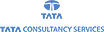


Industry Recognized Certification From Upshot Technologies
As a best institute for aws certification in bangalore, our industry certification will help you land interviews at top multinational corporations. This prestigious certification proves you have the skills, knowledge, and commitment that employers in your field are actively seeking. Upshot Technologies Course Completion Certificate is Open doors to exciting opportunities at top multinational companies with attractive salary packages. Don’t wait, enroll in our course today!
5,000+
Students Trained
97%
Placement Success record

Premium AWS Training at Affordable Fees in Bangalore
With affordable AWS Course Fees & Prices in Bangalore, our course is designed for students and working professionals with easy EMI options. Get high-quality training, certifications, and 100% placement assistance at the best price!
Classroom Training
- Direct Interaction with the Trainer
- Clarify doubts then and there
- Airconditioned Premium Classrooms and Lab with all amenities
- Direct Aptitude Training
- Live Interview Skills Training
- Direct Panel Mock Interviews
- Campus Drives
- 100% Placement Support
Online Training
- No Recorded Sessions
- Live Virtual Interaction with the Trainer
- Clarify doubts then and there virtually
- Live Virtual Interview Skills Training
- Live Virtual Aptitude Training
- Online Panel Mock Interviews
- 100% Placement Support
Reviews of Learners on Upshot AWS coaching in Bangalore
Upshot's AWS course in Bangalore received great ratings from the students for its real-time case studies and interactive learning. Our AWS Training is known for skill building that is job-ready and in-depth with flexible batch options, making it an excellent choice for working professionals.
Book Demo Classes of AWS Course in Bangalore!
Enroll in the best AWS certification course in Bangalore to acquire in-demand and high-paying skills.
AWS Certification Training Course in Bangalore on Solutions Architect
Upshot Technologies is the best institute for aws certification in bangalore. This AWS Certification Training Course helps you to become a skilled, certified AWS Solutions Architect. This amazon web services course in bangalore teaches you the knowledge and skills to design, deploy, and manage robust cloud solutions on the AWS platform.
Designed for learners of all backgrounds, this AWS Certification Training Course helps you to master the AWS ecosystem and proves your expertise. Elevate your earning potential and make yourself an invaluable asset to any organization with this industry-leading certification. You will get hands-on experience through our interactive, quality training modules and real-world case studies and learn from industry-leading experts with great AWS knowledge and practical experience. Whether you're fresher to AWS or want to elevate your skills, this program is your ticket to cloud computing success. Immerse yourself in the latest AWS technologies, best practices, and industry trends, and emerge ready to design, implement, and optimize cutting-edge cloud solutions.
AWS Training Course in Bangalore with Placement
AWS Training in Bangalore at Upshot will give you the skills and knowledge to become an expert in Amazon Web Services. You will learn how to set up, manage, and grow cloud infrastructure for web applications. This AWS Course in Bangalore with Placement teaches you how to use AWS to build IT systems. It also helps you get the most out of AWS services. We are proud to be one of the top Best AWS training center in Bangalore, preparing students for successful careers in the AWS Cloud. Our courses are designed to help you pass AWS certification exams like AWS Solutions Architect, AWS SysOps, or AWS DevOps. Students who join our AWS classes in Bangalore receive clear instructions and full support from our expert instructors.
Why AWS is More Popular
AWS is one of the leading cloud platforms globally, holding over 30% of the market share. Here are some reasons why AWS stands out:
What services does Amazon Web Services provide for Solution Architects?
Amazon Web Services (AWS) provides several services for Solution Architects, including:
What job opportunities exist for AWS professionals in 2025?
What are the advantages of using AWS?
Today, AWS runs a significant portion of the network infrastructure. The platform offers anything you will need for a small, medium-sized, or big business. Any market benefits of using AWS are presented here:
- Versatility in Optimizations
- Enhanced Security
- Cost-Effectiveness & Cost Savings
- Openness and Flexibility
- Resiliency and Scalability
- Improved Disaster Recovery
- Admittance to New Business Models
- Zero Capacity Limits
- Agility and speed.
What are the different levels of AWS certifications available?
AWS offers certifications at different levels to help you improve your skills. The levels are:
AWS Training in Bangalore FAQ's
Get All Your AWS Training in Bangalore Questions Answered! Learn About Course Structure, Fees, Duration, and Certification Details. Clarify Eligibility, Placements, and Career Opportunities Before Enrolling.
What Jobs Can I Get After AWS Certification in Bangalore?
After completing AWS Certification Training in Bangalore, you can get job offers for roles like:
- Cloud Solutions Architect
- Cloud Engineer
- DevOps Engineer
- AWS SysOps Administrator
Which is the Best AWS Training Institute in Bangalore with 100% Placement?
Upshot Technologies offers AWS training that makes you job-ready. You gain access to live projects, and resume preparation support, and placement support for guaranteed interviews. AWS Course in Bangalore provides students with the necessary job-related skills to boost their careers in this highly sought-after platform. Our Best AWS Institute in Bangalore can help you learn about a broad variety of career options in AWS and equip you with the necessary skills. Our AWS Course Fees in Bangalore is also very much reasonable.
Why Choose Upshot Technologies for AWS Solutions Architect Training?
With expert trainers, practice labs, mock interviews, and placement assistance, we are Bangalore's best AWS training institute.
Who Should Enroll in AWS Course in Bangalore?
Our AWS course in Bangalore is ideal for:
- Freshers who want to start a career in cloud computing.
- IT professionals looking to upskill and work with AWS.
- Developers interested in building cloud-based applications.
- Non-IT professionals who want to switch to a career in cloud technology.
- Anyone preparing for AWS certification exams.
Can Beginners/Non-IT Students Learn AWS in Bangalore?
Yes! Our AWS training starts from basics, making it ideal for non-IT candidates & career beginners.
What is the AWS Solution Architect Salary in India?
The salary for an AWS Solution Architect depends on the industry, skills, and experience:
How long does it take to complete AWS training in Bangalore?
The duration of AWS training depends on the course type:
Are there any prerequisites for joining AWS course in Bangalore?
No specific prerequisites are needed to join the AWS course. Basic computer knowledge and interest in cloud computing are enough.
Does aws coaching centers in bangalore include hands-on project projects?
Yes! Our Bangalore program includes real-world labs (e.g., deploying EC2, S3) & a capstone project for portfolio building.
What’s the starting salary for AWS freshers in Bangalore?
The salary of an AWS fresher in Bangalore is usually between ₹4L to ₹7L per year. It can vary depending on the company and skills.
What is the batch size for AWS classes in Bangalore at Upshot?
The AWS training batch size at Upshot Technologies in Bangalore is kept small (6-8 students) for better interaction. This helps ensure personalized attention for each student.
Why is AWS classes in Bangalore essential for IT professionals?
Bangalore’s data center tech hub requires AWS certificate holders (50,000+ cloud-related jobs). AWS skills will increase your salary by 40%+ (based on Naukri’s data 2024).
Does Upshot Provide AWS Placement Assistance?
Yes! We help with resume workshops, mock interviews, and referring you to MNCs (85% rate to get placed in MNCs).
What learning modes are available for AWS training in Bangalore?
Upshot provides different modes of training, including aws classroom training in bangalore, online Training and fast-track classes. You can choose the mode that fits your schedule and learning style. Each mode offers the same quality of education and support.
Top 3 Benefits of Learning AWS?
- Average ₹15L+ salary
- Global certification validity
- Work with Fortune 500 companies.
What’s the best way to learn AWS in Bangalore for beginners?
Start with the Upshot "Zero-to-AWS Hero" program: Linux fundamentals → Hands-on labs → Certification preparation.
Can Non-Tech Students Join AWS Training in Bangalore?
Of course! We have 30% of learners from non-IT backgrounds - we start from scratch.
Will I receive AWS certification after course completion?
You'll certainly receive an official AWS certification if you pass the exam. Upshot refund your fees if you're a first time taker.
Is coding knowledge mandatory for AWS Course in Bangalore?
No, coding knowledge is not required to enroll in the AWS course. You can learn without prior coding experience.
AWS Solution Architect salary: India vs US?
India: ₹ 9-18 LPA | USA: $120K-$150K. Bangalore pays 30% more than other Indian cities.
Are installment payment options available for AWS Classroom Training in Bangalore?
Yes, you can pay for the AWS course in installment payments. Upshot Technologies offers flexible payment options to make it easier for you.
Where can I find the Best Training Institute for AWS in Bangalore?
Upshot Technologies is a great place to learn AWS training in Bangalore. They offer expert trainers, real-time project experience, and job placement support. Upshot provides flexible learning options and affordable fees.
What are the advantages of online AWS training in Bangalore with Upshot?
The benefits of taking online AWS training at Upshot in Bangalore include: