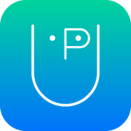Advanced Excel Course in Bangalore
Rating 4.9/5 by 5000+ Students
Master Excel Course in Bangalore with Upshot's dedicated advanced excel training in Bangalore. This course is designed to transform you into an Excel power user, equipping you with the Master 10+ advanced Excel skills like Conditional Formatting, Data Validation, COUNTIF, and PivotTables. Learn data manipulation, filters, and more to boost streamline your functions on real-time data in the actual scenario. Enroll in Upshot's Advanced Excel Training today!
7+
Years in training
5,000+
Professionals Trained
98%
Placement Rate
3 to 5
Batches every month

Trusted By Learners For Approach, Quality & Support
Avg rating from 3000+ reviews (4.9/5)
Advanced Excel Training in Bangalore Overview
Our excel training in Bangalore makes you an expert in the functions and formulae of Advance Excel which is essential if you aspire to become a master in Ms excel. Our advanced excel course in Bangalore will teach you the wide variety of advanced excel tasks such as Power Query, Data Analysis, Advanced Charting, VBA (Visual Basic for Applications), Statistical Analysis, and the visualization of data through excel charts. So, after the course you will become a proficient Excel user.
In this Excel Course in Bangalore, you will get deep knowledge of Data Analysis. You will learn from the basics about pivot tables, Conditional Formatting, and data modeling to uncover insights hidden in the spreadsheets. You will learn about macros, and other automation features to save time and eliminate tedious, repetitive tasks. We will teach you advanced excel formulas such as VLOOKUP, INDEX/MATCH, and more. Whether you're a student looking to get ahead or a professional seeking to enhance your Excel expertise, this training has something for everyone. Book a free demo with us today!

Why Enroll in Our Excel Coaching in Bangalore?
Our excel coaching in Bangalore is the #1 Choice by learners for Top-Notch Courses. Upshot has a reputation for excellence with a 98% success rate, 5000+ satisfied students who have gone on to achieve their career goals. Upshot offers training options to fit your schedule and budget no matter if it's online/ classroom classes and weekdays/ weekends.
Experienced & Certified Instructors
Work Hands-On with 2+ live Project
Industry Based Course Curriculum
100% Placement & Job Assistance
Interactive Classes
Career Oriented Sessions
Professional Certificate
Lifetime E-Learning Access
Live Mentor-led Sessions
Resume & LinkedIn Profile Building
Mock Interview Preparation
1 on 1 Career Mentoring Sessions
Upcoming Batch Details of Excel Course in Bangalore
Affordable Excel course in Bangalore with flexible online/classroom options. Our Excel course fees in Bangalore are budget-friendly for all. Learn at your pace with weekend/weekday batches. Enroll now!
Curriculum of Our Excel Training in Bangalore
Our advanced excel course in Bangalore is designed to provide you with a dynamic, hands-on learning experience that mirrors what you'll encounter in your career. From real-time projects and case studies to immersive scenarios, every aspect of our curriculum is tailored to equip you with the skills and knowledge you need to thrive in your career.
Manage Workbook Options and Settings
Create Worksheets and Workbooks
- Creating new workbooks
- Saving workbooks
- Closing workbooks
- Opening workbooks
- Selecting cells
- Add a worksheet to an existing workbook
- Copy and move a worksheet
Format Worksheets and Workbooks
- Rename a worksheet
- Change worksheet order and colour
- Insert and delete columns or rows
- Change workbook themes
- Adjust row height and column width
- Insert headers and footers
Customise Options and Views for Worksheets and Workbooks
- Hide or unhide worksheets
- Hide or unhide rows and columns
- Customise the Quick Access toolbar
- Modify document properties
- Display formulas
Apply Custom Data Formats and Layouts
Apply Custom Data Formats and Validation
- Create custom number formats
- Populate cells by using advanced Fill Series options
- Configure data validation
Apply Advanced Conditional Formatting
- Create custom conditional formatting rules
- Create conditional formatting rules that use formulas
- Manage conditional formatting rules
Data Filtering
- Using AutoFilters
- Applying a custom AutoFilter
- Creating advanced filters
- Applying multiple criteria
- Using complex criteria
- Copying filtered results to a new location
- Using database functions
Create and Modify Custom Workbook Elements
- Create and modify simple macros
- Insert and configure form controls
Create Tables
Create and Manage Tables
- Create an Excel table from a cell range
- Convert a table to a cell range
- Add or remove table rows and columns
Manage Table Styles and Options
- Apply styles to tables
- Configure table-style options
- Insert total rows
Filter and Sort a Table
- Filter records
- Sort data by multiple columns
- Change sort order
- Remove duplicate records
Perform Operations with Formulas and Functions
Summarise Data by using Functions
- Perform calculations using the SUM function
- Perform calculations using MIN and MAX functions
- Perform calculations using the COUNT function
- Perform calculations using the AVERAGE function
Perform Conditional Operations by using Functions
- Perform logical operations using the IF, SUMIF and AVERAGEIF functions
- Perform statistical operations using the COUNTIF function
Format and Modify Text by using Functions
- Format text using RIGHT, LEFT, and MID functions
- Format text using UPPER, LOWER, and PROPER functions
- Format text using the CONCATENATE function
Create Charts and Objects
Create Charts
- Create a new chart
- Add additional data series
- Switch between rows and columns in the source data
- Analyze data
Format Charts
- Resize charts
- Add and modify chart elements
- Apply chart layouts and styles
- Move charts to a chart sheet
Insert and Format Objects
- Insert text boxes and shapes
- Insert images
- Format charts
- Modify object properties
- Add alternative text to objects for accessibility
Apply Custom Data Formats and Layouts
Apply Custom Data Formats and Validation
- Create custom number formats
Apply Advanced Conditional Formatting and Filtering
- Create custom conditional formatting rules
- Create conditional formatting rules that use formulas
- Manage conditional formatting rules
Create and Modify Custom Workbook Elements
- Create custom colour formats
- Create and modify cell styles
- Create and modify custom themes
- Create and modify simple macros
- Insert and configure form controls
Prepare a Workbook for Internationalization
- Display data in multiple international formats
- Apply international currency formats
- Manage multiple options for Body and Heading fonts
Create Advanced Formulas
Apply Functions in Formulas
- Perform logical operations by using AND, OR, and NOT functions
- Perform logical operations by using nested functions
Look up data by using Functions
- Look up data by using the VLOOKUP function
- Look up data by using the HLOOKUP function
Apply Advanced Date and Time Functions
- Reference the date and time by using the NOW and TODAY functions
- Serialize numbers by using date and time functions
Define Named Ranges and Objects
- Name cells
- Name data ranges
- Name tables
- Manage named ranges and objects
Create Advanced Charts and Tables
Create and Manage PivotTables
- Create PivotTables
- Modify field selections and options
- Create slicers
- Group PivotTable data
- Add calculated fields
- Format data
Create and Manage Pivot Charts
- Create PivotCharts
- Manipulate options in existing PivotCharts
- Apply styles to PivotCharts
- Drill down into PivotChart details
Phone (For Voice Call):
+91 8095688008
WhatsApp (For Call & Chat):
+91 8095688008

Our Talented Excel Certified Trainers Profile
Meet Your Excel Instructor Gokul A Seasoned Advanced excel expert Committed to Your Success. Our instructor is a subject matter specialist with over 10 years of experience working at top multinational corporations like Amazon, IBM, HCL, Infosys, Google, etc. As a highly experienced and certified expert, he will be guiding you through our dynamic program. Having trained over 5,000 students, he possess exceptional teaching skills and a passion for helping individuals like yourself develop 10+ practical MS excel skills such as Basic Charting, Keyboard Shortcuts, Advanced Formulas, PivotTables, Conditional Formatting, Data Validation, VBA (Visual Basic for Applications), and other in-demand abilities.
Trainer has applied his expertise at leading organizations, giving him the real-world insights to share. He has proven teaching excellence which is why students consistently praise his ability to break down complex topics and make learning enjoyable and impactful. From the moment you step into the training, you'll be in the capable hands of an engaging, enthusiastic, and dedicated mentor. Your instructor is committed to your success and will be there to support you every step of the way.We’re confident you're going to love learning from our instructor! Click here to Enrol now and gain amazing opportunities.
Industry Recognized Certification From Upshot Technologies
Completing this advanced excel coaching in Bangalore not only expands your knowledge and skills, but it also equips you with a valuable certification that can open doors to top MNC opportunities with high paying salaries. Employers highly value this certification and the credibility it brings, recognizing it as a mark of excellence.
5,000+
Students Trained
97%
Placement Success record

Premium Excel Training at Affordable Fees in Bangalore
With affordable Excel course fees in Bangalore, our course is designed for students and working professionals. Easy EMI options. Get high-quality training and 100% placement assistance at the best price!
Classroom Training
- Real-life Case Studies & Projects
- Doubt-clearing sessions
- Extensive placement support
- Premium Classrooms & Lab Facilities
- Live Mock interviews
- Live Career Assist Sessions
- 24/7 Faculty Support & Learning
- High-quality Classroom Learning Experience
- 100% Placement Support
Online Training
- No Recorded Sessions
- Live Virtual Interaction with the Trainer
- Instructor led weekend/ weekdays sessions
- Virtual Doubt Clearing Sessions
- Live Virtual Interview Skills Training
- Online Mock interviews
- 100% Placement Support
Excel Training in Bangalore FAQ's
Get answers to all your questions about the best Excel and Advanced Excel courses in Bangalore, including placement support, fees, and training options to boost your career in data analysis, finance, and business automation.
Is MS Excel easy to learn and understand?
When it comes to data entry, basic calculations, and formatting, MS Excel is typically seen of being simple to use and operate. Data analysis, complicated calculations, and VBA programming are examples of advanced skills that need a bit longer to understand.
What is the purpose of the Advanced MS Excel Training in Bangalore?
Excel is a very popular spreadsheet program that has many different uses around the world. Some of these uses include data entry and storage, collecting and verifying corporate information, managerial and executive duties, calculating and financial management, statistical reporting and data visualizations, and forecasting.
What is difference between Excel and Advanced Excel?
While both Excel and Advanced Excel make use of spreadsheet programs like Microsoft Excel, the latter makes use of more sophisticated tools and procedures to automate and analyze data. Advanced Excel adds features like PivotTables, a VLOOKUP, and macros to the core capabilities of Excel, allowing users to do extensive data analysis and generate dynamic reports. Excel fundamental focuses on fundamental data entry, computations, and formatting.
Is Excel a coding language?
Yes, Excel is a type of programming language in a general sense. Excel and the Visual Basic for Applications (VBA) language allow users to automate operations, generate custom computations, and collaborate with the worksheet. Excel is not a very advanced coding language like Python or C++, but it does provide certain advantages.
Will Advanced Excel Ms have a future scope and demand?
In today's highly technological world, being how to use Microsoft Excel effectively is becoming a must-have skill for many different types of jobs. Skilled Excel practitioners are in high demand due to the exponential growth of data generated and analyzed by organizations worldwide. You may secure your career's trajectory and set yourself up for massive advancement by enhancing your Excel skills.
What are the learning objectives of the Advanced MS Excel course in Bangalore?
- Master advanced formulas and functions to streamline complex calculations
- Dive into data visualization techniques to create stunning, insightful charts and graphs
- Automate repetitive tasks with custom macros and VBA programming
- Optimize your workflow with powerful data analysis and modeling tools.
What are the benefits of Advanced Ms Excel certification training?
As a top-rated institute, Upshot offers high-quality training at incredibly affordable prices. With flexible batch schedules and 100% placement support, you can tailor your learning experience to fit your routine and career ambitions. More benefits include-
What are the job opportunities after completing the Advanced Ms Excel online course?
Numerous career paths are available to those who successfully complete this Advanced MS Excel course. This is especially true in sectors such as financial analysis, data analysis, and business reporting.
What are the career roles after completing your Advanced Excel training in Bangalore?
Data analyst, financial analyst, business analyst, management information systems executive, and project manager are some typical career roles. Managerial consulting, market study, and supply chain analysis are three other fields that might be attractive to someone with Excel skills.
Why Should I Choose Upshot Advanced MS Excel Training in Bangalore?
Our excel training institute in Bangalore will transform you into an Excel powerhouse, equipping you with the advanced skills needed to tackle even the most complex data challenges. Whether you're a seasoned power user or a beginner seeking to level up, this course will empower you to become an indispensable asset in your organization.
Elevate your reporting, decision-making, and problem-solving abilities, and watch your career rise. Enroll in the Advanced MS Excel Course today and unlock the full potential of this essential business tool.
Which is the best training institute for Excel and Advanced Excel Training in Bangalore?
Upshot Technologies is the top choice as the best excel training institute in Bangalore. Upshot's course gives you the keys to unlock data analysis skills. Through expert-led lessons and hands-on projects, affordable advanced excel course fees in Bangalore, you'll gain the practical Excel skills to streamline workflows, uncover insights, and make more informed decisions.
Whether you're looking to boost your productivity, take on advanced analytical tasks, or position yourself for promotions, this course equips you with the Excel mastery to thrive. Enroll now and start transforming your professional future.
What is the process for registering for the Upshot Advanced Excel Course in Bangalore?
You can call us now or visit Upshot Technologies. Our dedicated team will help you with your queries.
What is the batch size for the Advanced Excel Course in Bangalore at Upshot?
We have Small, personalized class sizes for more one-on-one attention. Each batch size limit does not exceeds more than 6 people
Is Hands-on projects included in Upshot Advanced Excel training course?
Upshot's comprehensive Excel course is your ticket to career advancement. Through interactive lessons and hands-on practice, you'll develop the Microsoft Excel proficiency that gives you a competitive edge.
What is the salary of advanced Excel in Bangalore?
According to Glassdoor, In India, a consultant with superior Excel abilities can expect to earn an average of around ₹18 lakhs annually. The average annual salary for workers at Microsoft Excel is ₹21 lakhs.
Average salary for a Excel and Advanced Excel Professionals in Bangalore?
The annual salary may be anything from 15 to 42 lakhs rupees, and the top 10% makeover 28 lakhs rupees.
Which companies are hiring Excel and Advanced Excel Professionals in Bangalore?
Excel and advanced Excel specialists are in high demand in India from the likes of Accenture, KPMG, Deloitte, Capgemini, UnitedHealth Group, and EY, among other leading MNCs.
Excel Coaching in Bangalore
Our excel classes in Bangalore is a game-changer for freshers and professionals looking to take their Excel skills to new heights. Imagine being able to crunch numbers, generate insightful reports, and make data-driven decisions with lightning speed. Our expert-led training will equip you with the knowledge and confidence to become an indispensable asset in any organization.
With our advanced excel training in Bangalore, you will gain the skills to become a spreadsheet expert and transform your productivity. You will be trained to master 10+ advanced excel formulas, data analysis, and visualization techniques. You will learn powerful time-saving tools to streamline your workflow. Through hands-on lessons and real-world examples, you'll learn to automate repetitive tasks, uncover insights in your data, and make informed, data-driven decisions.
As a top-rated and best excel training institute in Bangalore, Upshot offers high-quality training at incredibly affordable prices. With flexible batch schedules and 100% placement support, you can tailor your learning experience to fit your schedule. But that's not all - Upshot's courses are led by industry-leading experts who are dedicated to unlocking your full potential. You'll receive the best course completion certification, giving you a competitive edge in the job market.
Advanced Excel Course in Bangalore with Placement
Our excel training in Bangalore provides you 100% guaranteed placement support after your training. At Upshot, we don't just teach you the skills - we also provide unparalleled placement assistance to help you get hired. With our 98% placement success rate, you can rest assured that we'll go the extra mile to set you up for career success. Our winning placement program helps you through 1-on-1 career coaching to perfect your resume, LinkedIn profile, and more.
We will help you for Interview Preparation- From mock interviews to tips on acing different question types, we'll make sure you walk into interviews feeling confident and ready to impress. If you’re unsure how to negotiate the best salary and benefits, Our team will guide you through the negotiation process to ensure you get the compensation you deserve. With a 98% placement success rate, we're committed to helping you achieve your career goals. No matter your background or experience level, our comprehensive placement support will give you the edge you need to land your next big opportunity.
After the training you will get access to Upshot's extensive network of hiring partners across top companies. We provide dedicated support from our placement team until you land your ideal position. Our past students rave about how Upshot's placement services gave them a major advantage in the job market. Ready to take the next step in your career? Enroll in Upshot's 100% placement assistance training program today.
Benefits of Excel and Advanced Excel Training in Bangalore
This Excel Course in Bangalore will give you in-demand skills with a curriculum designed by excel industry experts. We provide Hands-On Learning through Practical projects, case studies, and real-world applications to enhance your expertise. We have an Expert Faculty where you will Learn from leading Excel practitioners and academicians with deep subject knowledge.
We will also provide a globally recognized certification to boost your career. Apart from all, we offer Flexible Learning- Online classes with instructor-led sessions and classroom batches modules for your convenience. At the end of course, you will get 100% placement support and Career Support. You will have access to job assistance, resume building, and mock interview preparation for career advancement.
With the Upshot certification on your resume, you'll instantly differentiate yourself from the competition and leave a lasting impression on hiring managers. In this 12-month immersive experience, you will gain real-time experience, engage in instructor-driven learning, and master the skills needed to drive impactful business transformations. Call us to know about our advanced excel training cost in Bangalore.
Book Demo Classes of Excel Course in Bangalore!
Enroll in the best Excel certification course in Bangalore to acquire in-demand and high-paying skills.